Introduction: Why SEO is Critical for Small Businesses
For small businesses operating with limited resources, SEO is a powerful, cost-effective way to drive organic growth. By improving search engine visibility, a business can increase its chance of appearing in front of potential customers without having to pay for each click or view. SEO not only enhances visibility but also helps build credibility, engagement, and customer trust.
Using free SEO tools can help small businesses achieve significant progress without the need for expensive investments. Each tool below addresses a specific part of the SEO process, from keyword research and content creation to performance tracking and site health optimization.
Overview of Top 10 Free SEO Tools
Each tool listed here focuses on a key aspect of SEO: Keyword Research, SEO Audits, Content Creation, Technical Optimization, and Performance Tracking. By integrating these tools into your workflow, you’ll cover all essential parts of SEO and have a well-rounded strategy for improving your online visibility.

1. Digitrio: SEO Audit Report Tool
What It Does:
Digitrio is a powerful SEO audit tool that provides a comprehensive analysis of your website. It detects both technical and on-page issues, including broken links, content gaps, missing meta tags, slow loading speeds, and other factors that can impact your site’s performance. These issues are critical to your website’s SEO health and directly affect how your site ranks in search engine results.
Benefits:
Using Digitrio allows you to discover and fix problems that might be holding your website back from ranking well. By addressing these issues, you’ll improve user experience and your SEO health, helping search engines better understand and index your site.
How to Use:
Step 1: Sign Up and Start an SEO Audit
Begin by creating a free account on Digitrio’s website. Once you’re signed up, use their SEO audit tool to analyze your website. This tool will scan your site and find areas that need improvement, focusing on things that could impact your website’s performance and search rankings.
Step 2: Review the Audit Report
After the scan finishes, Digitrio will provide a detailed report with the results. Take a moment to thoroughly go through this report.
Look for issues that could be hurting your site’s SEO, like:
- Broken Links: Links that don’t work or lead to “404 Page Not Found” errors.
- Slow Loading Speeds: Pages that take too long to load can drive visitors away and harm SEO rankings.
- Duplicate Content: Similar or identical content on multiple pages can confuse search engines and lower your rankings.
Step 3: Focus on High-Priority Fixes First
Start by fixing the most critical issues, as these can have the biggest impact on your website’s performance. Generally, you’ll want to address these in order:
- Broken Links: Broken links frustrate users and prevent them from finding what they’re looking for. Fix or update these links to improve the user experience and keep people on your site longer.
- Page Load Speeds: Slow pages discourage users and can cause them to leave your site quickly, which Google sees as a negative signal. Optimize images, reduce file sizes, and use caching to help pages load faster.
- Duplicate Content: If you find any duplicate content, consider rewriting it or using a canonical link to tell search engines which version to prioritize.
Step 4: Keep Track of Your Progress
After making some initial improvements, run regular SEO audits to monitor the effects of your changes. By checking in regularly, you can see which fixes have helped, find new issues, and keep improving your website’s SEO performance over time.
By regularly running audits and addressing issues, small businesses can ensure their website is running optimally for both users and search engines.
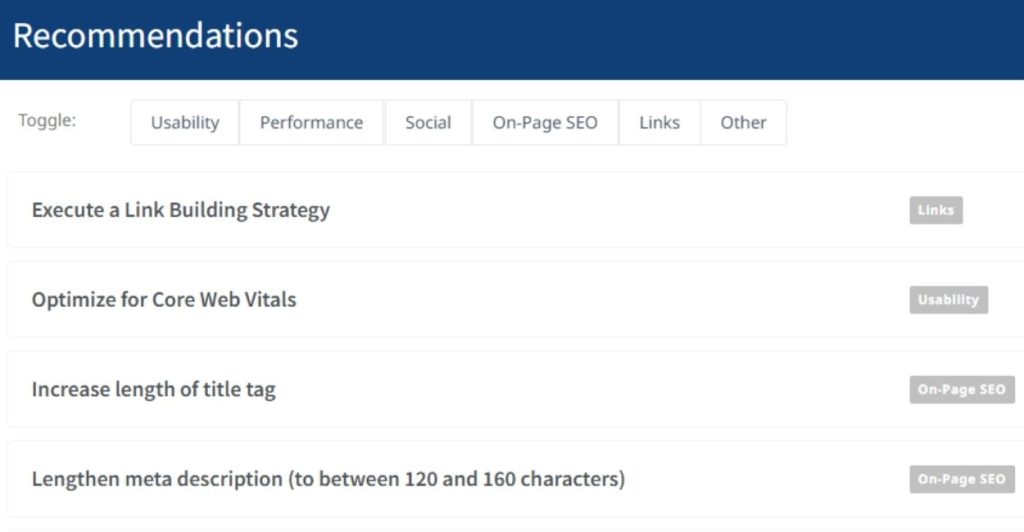
2. Ubersuggest: Keyword Research Tool
Overview:
Ubersuggest by Neil Patel is a versatile keyword research tool that provides insights into keyword performance, search volume, competition level, and content ideas. It’s particularly useful for small businesses aiming to expand their reach through well-researched keywords and topics.
Key Features:
- Search Volume: Understand how often specific keywords are searched, which indicates demand.
- Keyword Difficulty: Discover how competitive a keyword is, helping you prioritize achievable keywords.
- Content Ideas: Get ideas based on top-performing content in your industry.
How to Use:
Step 1: Enter a Keyword to Get Key Insights
To start, type in a keyword that relates closely to your business. Ubersuggest will instantly give you useful information like:
- Search Volume: This tells you how many people search for this keyword each month. Higher numbers mean more people are interested in this topic, which can bring you more traffic.
- Cost Per Click (CPC): If you’re considering paid ads, CPC tells you what advertisers typically pay per click on this keyword. A higher CPC usually means more competition but also indicates a high-value keyword.
- Competition Level: This shows how many other sites are targeting this keyword. If the competition is high, it may be harder to rank. Lower competition keywords are usually easier to target, especially if your site is new or growing.
These metrics help you pick keywords that balance popularity with ranking difficulty, so you can attract the right audience without overspending or fighting too much competition.
Step 2: Discover Content Ideas from Top-Ranking Pages
Ubersuggest shows you the top-ranking pages for similar keywords in SEO. Look through these to find inspiration for your content and see what’s working well:
- Relevant Topics: Identify common themes or questions that these pages address, as this can help you understand what’s important to your audience.
- Content Format: Notice the style of the top-ranking pages—are they “how-to” guides, lists, case studies, or detailed reports? This can guide you on the best format to use, making your content more likely to resonate with readers.
- Engagement: See if these pages have high engagement, like shares or comments. Content that gets attention is more likely to perform well, so focus on similar themes.
This research helps you create content that has the potential to rank well by focusing on proven topics and formats.
Step 3: Run a Basic Site Audit for a Quick SEO Health Check
Ubersuggest’s site audit tool gives you a snapshot of your website’s SEO performance. It checks key SEO areas and flags any problems:
- Site Speed: A slow website can frustrate visitors and harm your SEO. The tool will show if your pages are slow and suggest areas for improvement, like compressing images or enabling browser caching.
- Meta Tags and Descriptions: Missing or incomplete meta tags make it harder for search engines to understand your content. This tool will highlight any issues with your meta tags so you can optimize them for better SEO Success.
- Broken Links: Links that don’t work lead to a poor user experience and can lower your ranking. Ubersuggest will identify these so you can fix or update them.
Regular audits like these keep your site in good SEO health, help you stay competitive, and ensure that users have a positive experience on your site.
Ubersuggest’s intuitive interface and valuable keyword insights make it a powerful tool for finding topics that resonate with your audience and creating content that drives traffic.
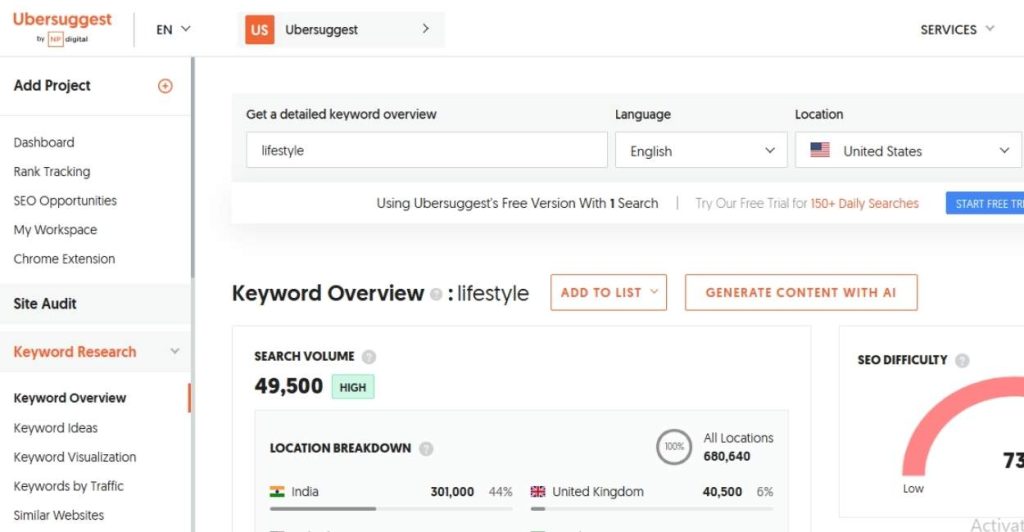
3. AnswerThePublic: Content Marketing Ideas
What It Does:
AnswerThePublic analyzes common search queries and generates content ideas based on real user questions. This tool is perfect for small businesses wanting to create content that directly addresses users’ questions, thereby improving relevance and engagement.
Benefits:
By understanding search intent, you can create content that directly answers questions your audience has, boosting your authority in your niche and improving organic traffic.
How to Use:
Step 1: Generate Ideas
Enter a keyword or phrase into the tool to get a visual map of related questions and popular searches. This map shows things like “how-to” questions, comparison queries (like “this vs. that”), and other helpful insights about what people want to know.
Step 2: Analyze Results
Look through the map to find common questions or trending searches. These give you a sense of what people are most curious about, so you can create content that matches what users are actively searching for.
Step 3: Develop Content
Use the questions from the map to guide your content creation. By answering these popular questions, you can create content that’s more relevant, helpful, and engaging for your audience. This makes your content more valuable and more likely to perform well in search results.
This tool is especially helpful for content marketers looking for fresh ideas that align with user intent.
| AnswerThePublic: Content Marketing Ideas | |
|---|---|
| What It Does | Generates content ideas from real user questions, ideal for improving engagement and relevance. |
| Benefits | Creates content that answers audience questions, boosting authority and organic traffic. |
| How to Use |
|
| Who It’s For | Content marketers needing fresh, user-focused ideas. |
4. ChatGPT: Write Good SEO Content
Overview:
ChatGPT, powered by OpenAI, is an AI-based tool that assists in content generation. Small businesses can use ChatGPT to brainstorm ideas, create outlines, generate drafts, and fine-tune content for readability and SEO friendliness.
Key Features:
- Human-Like Text Generation: Produces natural, engaging text that resonates with readers.
- Content Optimization: Can help with keyword integration, readability, and tone.
- Versatile Usage: Suitable for blog posts, social media updates, and meta descriptions.
How to Use:
Step 1: Outline Your Content
Begin by asking ChatGPT to create a detailed content outline based on the main SEO topics and keywords you want to target. Give it specific keywords and any main ideas you want covered. ChatGPT will generate a structured outline with headings, subheadings, and important points. This outline can serve as a roadmap, ensuring your content is organized and fully covers all key SEO topics.
For example, if you’re writing about “email marketing strategies,” ChatGPT could break down your outline into sections like:
- Introduction to Email Marketing
- Key Benefits of Email Marketing
- Best Practices for Crafting Effective Emails
- Advanced Strategies
- Conclusion and Next Steps
This organized outline saves you time on planning, helps keep your article focused, and makes it easier to ensure that you cover essential topics for SEO.
Step 2: Draft Key Sections
Once you have an outline, you can use ChatGPT to generate content for each section. For instance, ask it to draft an introduction, explain a concept, or provide specific examples. If you have a long section, you can break it down and ask ChatGPT for a few paragraphs at a time. This lets you quickly fill out each part of the outline without starting from scratch.
For example:
- Ask for a paragraph on “the benefits of email marketing” to get a solid foundation, then build on it by adding your insights or examples.
- Request bullet points on “effective email subject lines” to provide readers with actionable tips.
This step accelerates content creation and ensures you’re covering all critical points within each section.
Step 3: Optimize and Edit
Finally, review and refine the AI-generated content to fit your brand’s tone, style, and SEO requirements. Here’s what to focus on:
- Brand Voice: Adjust the language to match your brand’s personality. If your brand is casual, make the tone friendly; if it’s formal, refine the language for professionalism.
- Keyword Optimization: Check that your main keywords and variations appear naturally throughout the content. Avoid overloading keywords, but ensure they’re included in titles, subheadings, and main body paragraphs where relevant.
- Internal and External Links: Add links to related content on your site (internal links) and relevant external sources. This not only helps SEO but also keeps readers engaged on your site.
- Additional Details: You may want to add unique insights, examples, or data points to make the content more valuable to readers. This customization improves quality and adds originality.
With ChatGPT, you can streamline content creation while ensuring it aligns with SEO goals and remains engaging for your audience.
| ChatGPT: Writing SEO-Friendly Content | |
|---|---|
| Overview | ChatGPT by OpenAI helps create high-quality, SEO-optimized content, perfect for small businesses aiming to enhance online visibility. |
| Key Features |
|
| How to Use |
|
| Benefits | Speeds up content creation, aligns with SEO goals, and maintains engagement. |
5. Ahrefs Webmaster Tools: All-in-One SEO Insights
What It Does:
Ahrefs Webmaster Tools provides a range of SEO insights, including site health reports, backlink analysis, and keyword tracking. It helps small businesses keep track of their website’s technical health and backlink profile—two critical components of SEO success.
Key Features:
- Site Health Audits: Identify technical issues such as broken links, missing alt text, and duplicate tags.
- Backlink Monitoring: Discover who is linking to your site and assess the quality of these links.
- Keyword Tracking: Track the performance of keywords to see where you stand in search results.
How to Use:
Step 1: Verify Site Ownership
First, you need to authenticate your site on Ahrefs. This step ensures that you’re the owner (or authorized user) of the site and allows you to access detailed data about its performance. Ahrefs typically provides instructions on how to verify your site, which might involve adding a meta tag to your site or uploading a file. Once verified, you’ll have access to powerful SEO insights.
Step 2: Run a Site Audit
Use Ahrefs’ site audit tool to scan your site for technical SEO issues. This audit will highlight critical problems that could be affecting your site’s ranking, such as:
- Broken Links: Links that don’t work or lead to error pages can hurt user experience and SEO.
- Slow Page Load Speed: Slow loading times can discourage visitors and lower your rankings.
- Duplicate Content: Repeated content on multiple pages can confuse search engines.
By identifying and fixing these issues, you can improve your website’s health and make it easier for search engines to crawl and index your pages.
Step 3: Analyze Backlinks
Backlinks (links from other websites to yours) are crucial for SEO because they contribute to your domain authority. In Ahrefs, evaluate the quality, relevance, and quantity of backlinks directing traffic to your site. Look for:
- High-Quality Links: Links from authoritative, trustworthy sites carry more weight in SEO.
- Relevance: Links from sites related to your industry or topic are more valuable.
- Toxic Links: Low-quality links from spammy sites can hurt your SEO; Ahrefs will help you identify these so you can disavow them if needed.
By focusing on gaining quality backlinks and monitoring any low-quality links, you can strengthen your site’s authority and ranking potential.
Step 4: Monitor Keyword Performance
Use Ahrefs to track your primary keywords (the ones most relevant to your business or topic). Check how your keywords are performing over time:
- Keyword Ranking: See where your keywords are currently ranking in search engine results.
- Adjusting Content: If certain keywords are not performing as expected, consider optimizing your content by adjusting headings, improving relevance, or adding new sections.
Regularly monitoring keywords allows you to adapt your strategy to boost visibility and ensure your content stays aligned with search trends.
This tool gives you a well-rounded understanding of your SEO progress and areas for improvement, making it indispensable for small business owners.
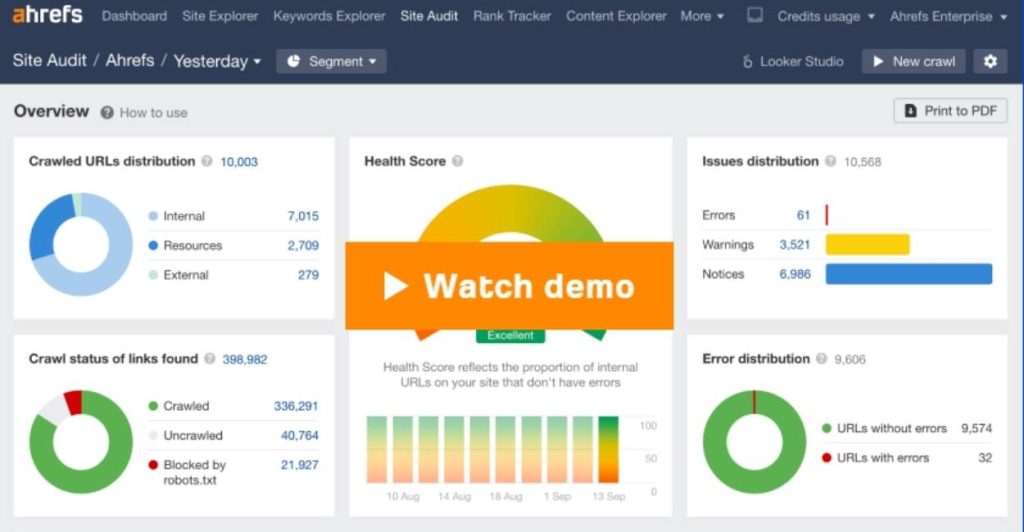
6. Bonus Tools from Google & Bing
Google and Bing provide several free tools that offer data and insights specific to their search engines, helping you optimize for both Google and Bing audiences.
- Google Ads Keyword Planner: Use this tool to research search volume, competition, and projected CPC. Enter keywords to get insights into their popularity and competition level.
- Google PageSpeed Insights: Analyze your website’s load speed and get actionable recommendations to improve it. Input your URL to get an overview of page speed issues and solutions.
- Google Search Console: This free tool helps track search performance, troubleshoot indexing issues, and submit sitemaps. Use it regularly to monitor search traffic, identify crawl errors, and check for penalties.
- Bing Webmaster Tools: Similar to Google Search Console but focused on Bing. Monitor your site’s performance and make optimizations specific to Bing’s search engine.
Each of these tools provides unique insights and allows you to optimize for the most popular search engines, boosting your site’s visibility.

7. Additional Essential Free SEO Tools
1. Screaming Frog SEO Spider
Screaming Frog SEO Spider is a powerful desktop tool that scans (or “crawls”) your website to detect technical SEO issues. It identifies:
- Broken Links: Links that lead to error pages, which can negatively affect user experience and SEO.
- Duplicate Pages: Pages with similar or identical content, which can confuse search engines and lower your rankings.
By running a scan, you’ll get a report that highlights these errors. Fixing them helps improve your site’s technical health, making it easier for search engines to understand and rank your content.
2. Classy Schema Structured Data Viewer
Structured data, or schema markup, helps search engines understand your content more deeply and can increase your chances of appearing in rich snippets (special search result features like stars, ratings, or product details). To use Classy Schema Structured Data Viewer:
- Paste your structured data into the tool.
- It will check for any issues, ensuring your markup is accurate.
With accurate structured data, your content is more likely to appear in enhanced search results, which can improve your visibility and click-through rates.
3. XML Sitemap Generator
An XML sitemap is a file that lists all the important pages on your website, making it easier for search engines to find and index them. Use the XML Sitemap Generator to create this file:
- Generate the sitemap with the tool.
- Submit it to Google Search Console to help search engines discover and crawl your site faster.
Having a well-structured sitemap boosts your website’s crawlability, ensuring that your content gets indexed promptly and accurately.
Each of these tools helps with technical SEO aspects, allowing your site to be easily crawled and indexed.
| Essential Free SEO Tools for Site Optimization | |
|---|---|
| Screaming Frog SEO Spider | Scans your site for broken links, duplicate content, and other issues. Provides a quick health check to keep your site search-friendly. |
| Classy Schema Viewer | Checks structured data accuracy, boosting the likelihood of appearing in special search features. Easy way to make content stand out. |
| XML Sitemap Generator | Creates a sitemap for faster indexing and discovery by search engines, helping new content get noticed more quickly. |
| Overall Benefit | Improves technical aspects of SEO, ensuring your site is easily accessible and engaging to search engines and users. |
8. Integrating SEO Tools into Your Workflow
Here’s a streamlined workflow to maximize efficiency:
- Keyword Research: Start with Ubersuggest or Google Ads Keyword Planner to identify target keywords.
- SEO Audits: Run monthly audits using Ahrefs and Digitrio to keep track of technical health.
- Content Creation: Use AnswerThePublic and ChatGPT to produce high-quality content that’s optimized for user intent.
- Technical Optimization: Improve site speed with Google PageSpeed Insights.
- Backlink Strategy: Use Ahrefs to monitor and improve your backlink profile.
Improving SEO for a “Healthy Smoothie Recipes” Blog: A Step-by-Step Approach
To improve the SEO of a “Healthy Smoothie Recipes” blog, we begin by finding the best long tail or short tail keywords. Using Ubersuggest, I searched for the phrase “healthy smoothie recipes” and found related keywords like “smoothies for weight loss” and “best smoothie ingredients.” After evaluating the search volume and competition, I chose “healthy smoothie recipes for weight loss” as the target keyword.
Once we had the keyword, it was time to ensure the website is technically sound. I ran a site audit using Ahrefs and Digitrio. These tools identified issues like broken links and missing meta descriptions. I fixed these problems by updating links, improving page speed, and adding meta descriptions.
Next, I moved on to creating content that matched the target keyword. By using AnswerThePublic, I found that people were searching for questions like “What are the best smoothies for weight loss?” I then used ChatGPT to write a blog post titled “10 Healthy Smoothie Recipes for Weight Loss,” making sure to naturally include the target keyword in the content.
To improve the site’s user experience, I ran a technical optimization check with Google PageSpeed Insights. The tool highlighted large image sizes that were slowing down the site. After compressing the images and enabling caching, the pages loaded faster, improving the overall performance.
Lastly, to boost the site’s authority, I worked on a backlink strategy using Ahrefs. I identified high-quality fitness and health blogs and reached out to them for backlinks to my post. This helped increase the site’s domain authority, which further improved SEO performance.
By following this process—keyword research, technical audits, content creation, optimization, and backlink building—the blog’s SEO steadily improved, leading to better search rankings and increased site traffic.
| SEO Workflow for "Healthy Smoothie Recipes" Blog | |
|---|---|
| Step 1: Keyword Research |
Tools: Ubersuggest, Google Ads Keyword Planner Example: Searched for “healthy smoothie recipes” and chose “healthy smoothie recipes for weight loss” as the target keyword based on search volume and competition. |
| Step 2: SEO Audits |
Tools: Ahrefs, Digitrio Example: Conducted a site audit, fixing broken links and adding missing meta descriptions for a technically sound site. |
| Step 3: Content Creation |
Tools: AnswerThePublic, ChatGPT Example: Found questions like “What are the best smoothies for weight loss?” and wrote a post titled “10 Healthy Smoothie Recipes for Weight Loss.” |
| Step 4: Technical Optimization |
Tool: Google PageSpeed Insights Example: Compressed large images and enabled caching to improve page load time. |
| Step 5: Backlink Strategy |
Tool: Ahrefs Example: Reached out to fitness and health blogs for backlinks to the post, boosting domain authority. |
| Outcome | Improved search rankings and increased traffic to the blog through structured, consistent SEO efforts. |
9. Beyond Free Tools: When to Upgrade
Once you’re consistently using these free tools, consider premium options for deeper insights and more advanced SEO capabilities. Paid tools may offer access to larger keyword databases, more detailed audits, and automation features.
10. Are You Ready to Conquer SEO for Your Small Business?
Starting with these tools is a solid foundation for improving your SEO. However, as your skills and business grow, it’s essential to continuously evaluate your SEO strategy. Regularly monitor your site’s performance using tools like Google Analytics, Ahrefs, and others to track rankings, organic traffic, and user engagement.
Staying updated with new trends and algorithm changes is essential for maintaining a competitive edge in SEO. This means updating old content, revising keywords, improving technical aspects like mobile optimization, and building fresh backlinks. By staying proactive and agile, you can ensure long-term success and higher rankings on search engines.
Conclusion: Summary of Key Benefits of Using Free SEO Tools
Using these free tools, small businesses can:
- Enhance Site Visibility: Rank higher on search engines and reach more potential customers.
- Increase Organic Traffic: Drive traffic through optimized keywords and relevant content.
- Improve User Experience: Optimize site speed and mobile responsiveness.
- Track Performance: Monitor rankings and SEO health without extra costs.
These tools empower small businesses to build a robust, cost-effective SEO strategy. By combining them and following best practices, you can achieve significant growth, laying the groundwork for a sustainable online presence.
FAQ: Frequently Asked Questions
- Are free SEO tools effective? Yes, free tools offer valuable insights, though they may lack the advanced features of paid options. For small businesses, they’re often sufficient for building a strong SEO foundation.
- How often should I use these tools? Regularly monitor SEO health by using tools on a weekly or monthly basis. This allows you to track improvements and stay on top of potential issues.
- Do I need technical skills to use these tools? No, most tools are user-friendly and offer resources to guide beginners. However, a basic understanding of SEO principles helps.
- How soon can I expect results? SEO is a long-term investment. While small changes may show results within weeks, significant improvements typically take several months.