The Ultimate Guide to Becoming a Graphic Designer: Tools, Platforms, and Tips
Introduction
In the digital age, graphic design is more than just a visual art form—it’s a fundamental component of branding, communication, and user experience. As businesses and individuals seek to stand out in a crowded marketplace, the demand for skilled graphic designers continues to rise. Whether you’re a novice looking to break into the field or a seasoned professional aiming to stay ahead of trends, it’s crucial to stay updated with the latest tools, platforms, and techniques.
In this comprehensive guide, we will explore the best websites to find graphic design work, essential tools to master, top learning platforms to enhance your skills, and practical tips for thriving in this creative graphic design industry.
Why Choose Graphic Design?
A Lucrative and Creative Career Path
Graphic design is an incredibly versatile career path that blends creativity with practicality. It offers the opportunity to work on a wide range of projects, from creating compelling visual identities for brands to designing user interfaces for digital products. The field’s creativity and demand make it a lucrative choice for many.
Potential Career Opportunities and Flexibility
The graphic design industry provides numerous career opportunities, whether you choose to work in-house with companies, as a freelancer, or within a design agency. Freelance graphic design, in particular, offers flexibility, allowing you to set your own schedule, choose your projects, and work from anywhere. This flexibility makes it an appealing option for many professionals.
Importance of Learning Platforms
To remain competitive in this ever-evolving field, it’s vital to continually update your skills and knowledge. Learning platforms and online courses can help you stay current with industry trends and new technologies, enhancing your value in the job market.
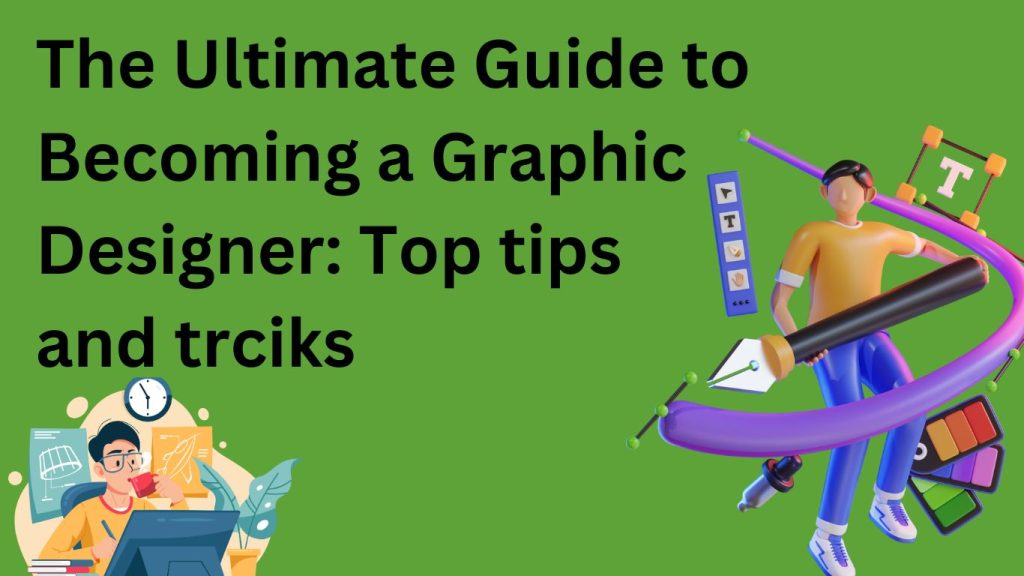
Top Websites to Work as a Graphic Designer
Fiverr
Overview: Fiverr is a popular freelancing platform where graphic designers can offer their services starting at $5. It’s ideal for freelancers looking to showcase their skills and build a client base.
Features: Offers a range of design jobs from logo creation to social media graphics. Freelancers can set up “gigs” for various design services.
Earning Potential: Earnings vary based on the complexity of the project and the designer’s reputation. Fiverr charges a service fee of 20% per transaction.
Pros and Cons:
- Pros: Great for beginners; flexibility in choosing projects.
- Cons: Competitive market; fees can add up.
Upwork
Overview: Upwork is a leading freelancing platform that caters to both beginners and seasoned professionals. Connects freelancers with companies that need their skills.
Features: Offers a broad range of design jobs, including freelance gigs, full-time roles, and contract work. The platform features a robust system for bidding on projects.
Earning Potential: Earnings depend on the project and client. Upwork charges a service fee ranging from 5% to 20% based on the total billable amount.
Pros and Cons:
- Pros: Diverse job opportunities; secure payment system.
- Cons: Fees can be high; competition is intense.
99designs
Overview: 99designs is a niche platform focused specifically on design projects. It’s known for its design contests where clients select their preferred designs from multiple submissions.
Features: Primarily offers design contests and project-based work. It’s a good platform for designers who excel in competitive environments.
Earning Potential: Designers can earn from contest prizes or project fees. The platform takes a 15% commission on earnings.
Pros and Cons:
- Pros: Opportunity to work on diverse projects; potential for high rewards.
- Cons: Contests can be challenging; not guaranteed payment for every submission.
| Platform | Earning Potential |
|---|---|
| Fiverr | $20,000 - $60,000 per year |
| Upwork | $30,000 - $80,000 per year |
| 99designs | $25,000 - $70,000 per year |
| Design Crowd | $20,000 - $60,000 per year |
| Behance | $30,000 - $70,000 per year |
Design Crowd
Overview: Design Crowd provides a platform for design contests and individual projects. It’s suitable for designers who prefer working on a variety of design challenges.
Features: Offers a range of design services, including logo design and web design. The platform operates on a contest model as well as direct client projects.
Earning Potential: Earnings vary by project and contest. Design Crowd takes a 15% cut of designers’ earnings.
Pros and Cons:
- Pros: Wide range of projects; potential for recognition.
- Cons: Competitive environment; fees can be high.
Behance
Overview: Behance is both a portfolio platform and a job board, allowing designers to showcase their work and connect with potential employers.
Features: Provides a platform for displaying portfolios and finding job opportunities. It’s a great way for designers to network and gain exposure.
Earning Potential: Opportunities vary from freelance gigs to full-time positions. Behance itself doesn’t handle payments; it connects designers with potential clients.
Pros and Cons:
- Pros: Excellent for portfolio building; networking opportunities.
- Cons: Job opportunities can be limited compared to other platforms.
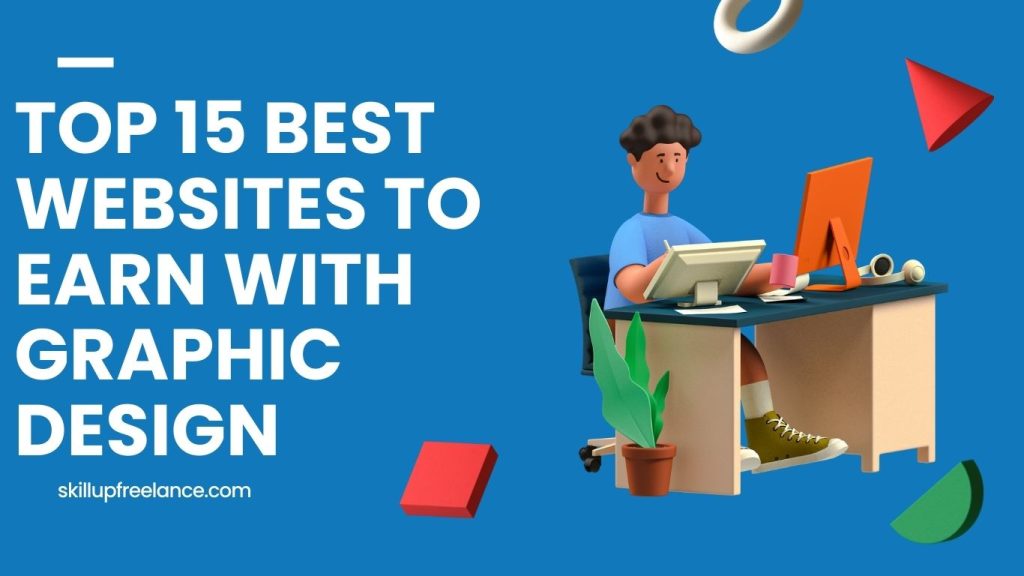
List of Best 15 Sites to Hire Freelance Graphic Designers
Upwork
Fiverr
Toptal
99designs
Freelancer.com
PeoplePerHour
Dribbble
DesignHill
Guru
Behance
LinkedIn ProFinder
DesignCrowd
Twine
We Work Remotely
FlexJobs

Essential Tools for Graphic Designers
Adobe Photoshop
Features: Industry-standard for photo editing and raster graphics. Includes advanced editing tools, filters, and layer functionalities.
Use Case: Ideal for photo manipulation, web design, and creating custom graphics.
Pricing: Subscription-based through Adobe Creative Cloud.
Adobe Illustrator
Features: Premier tool for vector graphics and illustrations. It offers powerful vector design capabilities for creating logos, icons, and detailed illustrations.
Use Case: Perfect for logo design, typography, and scalable vector artwork.
Pricing: Subscription-based through Adobe Creative Cloud.
Canva
Features: A user-friendly, cloud-based tool with drag-and-drop simplicity. It includes pre-made templates for social media graphics, presentations, and more.
Use Case: Great for beginners and small businesses to create visually appealing designs quickly.
Pricing: Free tier with premium features available in Canva Pro.
Figma
Features: A collaborative design tool for interface design and prototyping. Allows multiple users to work on the same project in real-time.
Use Case: Primarily used for UI/UX design, web design, and app development.
Pricing: Free for individual users; paid plans for teams with advanced features.
CorelDRAW
Features: A vector-based design tool known for its robust vector editing and page layout capabilities.
Use Case: Suitable for professional graphic design, illustration, and layout projects.
Pricing: Available as a one-time purchase or subscription-based.
Inkscape
Features: A free, open-source vector graphics editor offering essential features for vector art creation.
Use Case: Ideal for beginners needing a cost-effective tool for scalable illustrations and web graphics.
Pricing: Free.
Affinity Designer
Features: A vector graphics editor with advanced tools for graphic and web design. Known for its sleek interface and powerful editing features.
Use Case: Suitable for professional-level design and illustration work, including print designs.
Pricing: One-time purchase, no subscription required.
Sketch
Features: Focused on digital design, especially for creating interfaces and prototypes.
Use Case: Popular among UI/UX designers for app and web development projects.
Pricing: Subscription-based for individuals and teams.
Gravit Designer
Features: A versatile online vector design tool offering features similar to Adobe Illustrator and Affinity Designer.
Use Case: Suitable for vector and raster design work such as logos, icons, and mockups.
Pricing: Free with premium features available in the Pro version.
Essential Tools for Graphic Designers
| Name | Features |
|---|---|
| Adobe Photoshop | Advanced photo editing tools |
| Adobe Illustrator | Powerful vector design capabilities |
| Canva | Drag-and-drop simplicity |
| Figma | Real-time collaborative design |
| CorelDRAW | Robust vector editing tools |
| Inkscape | Free vector graphics editor |
| Affinity Designer | Advanced vector graphic tools |
| Sketch | UI/UX design focused |
| Gravit Designer | Versatile vector design tool |
Learning Platforms for Graphic Design
Skillshare
Learning Focus: Offers a variety of graphic design courses covering topics like typography, illustration, and digital design.
Key Features: Interactive courses with video tutorials, community feedback, and projects. Subscription-based with access to all courses.
Best for: Beginners and intermediates.
Udemy
Learning Focus: Provides affordable courses on various graphic design topics, from basics to advanced techniques.
Key Features: Flexible learning schedules, lifetime access to purchased courses, and certifications.
Best for: Beginners and those looking for specific skill enhancement.
Coursera
Learning Focus: Partners with top universities to offer comprehensive design courses and specializations.
Key Features: Structured courses with certifications from accredited institutions. Some courses are free; others require payment.
Best for: Intermediate to advanced learners seeking formal education.
Domestika
Learning Focus: Focuses on creative skills and design techniques from industry professionals.
Key Features: High-quality video lessons, project-based learning, and community interaction. Courses are paid.
Best for: Intermediate to advanced learners interested in creative and design skills.
LinkedIn Learning
Learning Focus: Offers courses on technical and creative design skills, including software tutorials and design principles.
Key Features: Access to a wide range of courses, certification badges, and integration with LinkedIn profiles.
Best for: All levels, particularly those seeking professional development.
Learning Platforms for Graphic Design
| Website Name | Link |
|---|---|
| Skillshare | Visit Skillshare |
| Udemy | Visit Udemy |
| Coursera | Visit Coursera |
| Domestika | Visit Domestika |
| LinkedIn Learning | Visit LinkedIn Learning |
Tips for Succeeding as a Graphic Designer
- Build a Strong Portfolio: Showcase your best work to attract potential clients or employers. A well-curated portfolio is essential for demonstrating your skills and style.
- Stay Updated with Trends: The design industry is constantly evolving. Follow design blogs, attend webinars, and participate in design communities to stay current.
- Network Actively: Connect with other designers, attend industry events, and join online forums. Networking can lead to collaborations and job opportunities.
- Continuously Learn New Tools: The graphic design field is rich with new tools and technologies. Regularly update your skills by learning new software and design techniques. This not only keeps you competitive but also enhances your creative capabilities.
- Develop a Personal Brand: Establish a unique style and voice that sets you apart from other designers. Your personal brand should be reflected in your portfolio, social media presence, and client interactions.
- Seek Feedback: Regularly seek constructive feedback from peers, mentors, and clients. This can provide valuable insights into your work and help you improve continuously.
- Manage Your Time Effectively: Whether you’re freelancing or working with clients, time management is crucial. Use tools like Trello or Asana to keep track of projects and deadlines.
- Understand Client Needs: Communication is key in graphic design. Make sure to understand your client’s requirements and expectations clearly before starting a project. Boost your internet speed and productivity as a freelancer with these expert VPN tips! Click this to unlock faster, more reliable connections.
Conclusion
Graphic design is a dynamic and rewarding career that offers a blend of creativity and practical application. With the right tools, platforms, and skills, you can thrive in this industry, whether you’re pursuing freelance opportunities or working in a traditional setting. This guide has provided a comprehensive overview of where to find work, the essential tools you should master, the best learning platforms to enhance your skills, and actionable tips for success.
If you’re passionate about graphic design, now is the time to dive in and start building your career. Explore the platforms and tools mentioned in this guide, start learning, and begin showcasing your work. Share your experiences and progress in the comments below—we’d love to hear how you’re leveraging these resources to achieve your design goals!
FAQs
How much does a senior graphic designer earn?
Senior graphic designers typically earn between $70,000 to $100,000 annually, depending on experience, location, and the size of the employer. In high-cost living areas or top-tier companies, salaries can exceed this range.
Do graphic designers earn good money?
Yes, graphic designers can earn a good income, especially those with specialized skills or extensive experience. Freelancers may earn based on project rates or hourly fees, while full-time positions offer stable salaries with potential for benefits.
How do graphic designers earn money online?
Graphic designers earn money online through freelance platforms, design contests, selling design assets, and offering design services directly to clients via personal websites or social media.
How much does a graphic designer earn in the USA?
In the USA, the average salary for a graphic designer ranges from $50,000 to $70,000 per year, with variations based on experience, industry, and location.
How much do graphic designers earn per hour?
Hourly rates for graphic designers typically range from $25 to $75, depending on their expertise, project complexity, and geographical location.
How much do graphic designers earn in the UK?
In the UK, graphic designers earn between £25,000 to £40,000 annually, with potential increases for senior roles or specialized skills.
How much do junior graphic designers earn?
Junior graphic designers generally earn between $35,000 to $45,000 per year, though this can vary based on the industry and location.
How much does a graphic designer earn per month?
Monthly earnings for graphic designers typically range from $4,000 to $6,000, depending on their experience, job type, and location.
How to earn passive income as a graphic designer?
Graphic designers can earn passive income by creating and selling digital products like templates, fonts, and stock graphics, or through affiliate marketing and licensing their designs.
What are the best graphic design platforms?
Some of the best graphic design platforms include Adobe Creative Cloud (Photoshop, Illustrator), Canva, Figma, and CorelDRAW.
What are the best graphic design portfolio platforms?
Behance, Dribbble, and Adobe Portfolio are excellent platforms for showcasing graphic design portfolios.
What platform offers the widest variety of graphic design courses?
Top platforms for learning graphic design include Skillshare, Udemy, Coursera, and Domestika.
What are the best and important social media platforms for graphic designers?
Instagram, Pinterest, and LinkedIn are powerful platforms for graphic designers to showcase their work and connect with potential clients.
What is the best free advance graphic design platform?
Canva is one of the best free graphic design platforms, offering a range of templates and tools suitable for beginners and professionals.
What are the needy and essential graphic design tools?
Essential graphic design tools include Adobe Photoshop, Illustrator, Canva, Figma, and Inkscape.
What are the two main tools of graphic design?
The two main tools of graphic design are Adobe Photoshop for raster graphics and Adobe Illustrator for vector graphics.
How can graphic designers work from home?
Graphic designers can work from home by using online freelance platforms, collaborating via cloud-based tools, and managing projects through virtual communication channels.
What are the top and best AI tools for graphic design?
Top AI tools for graphic design include Adobe Sensei, Canva’s Magic Resize, and Logojoy.
By integrating these tools, platforms, and tips into your workflow, you’ll be well-equipped to succeed as a graphic designer. Embrace the opportunities available, keep honing your skills, and watch your career in graphic design flourish. Explore Linkdin to find customer.